Humanizer AI by Bexi: Transform Your Text into Natural, Polished Language
Refine your writing effortlessly with Humanizer AI—bring out the human touch in every word.
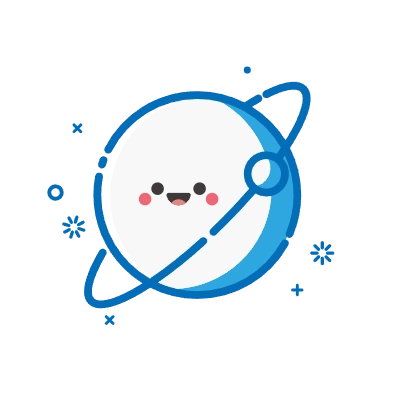
relatedTools.title

Humanizer AI by Bexi | Free Text Refinement Tool for Natural Communication

ChatGPT Humanizer by bexi.ai – Free Text Enhancement Tool
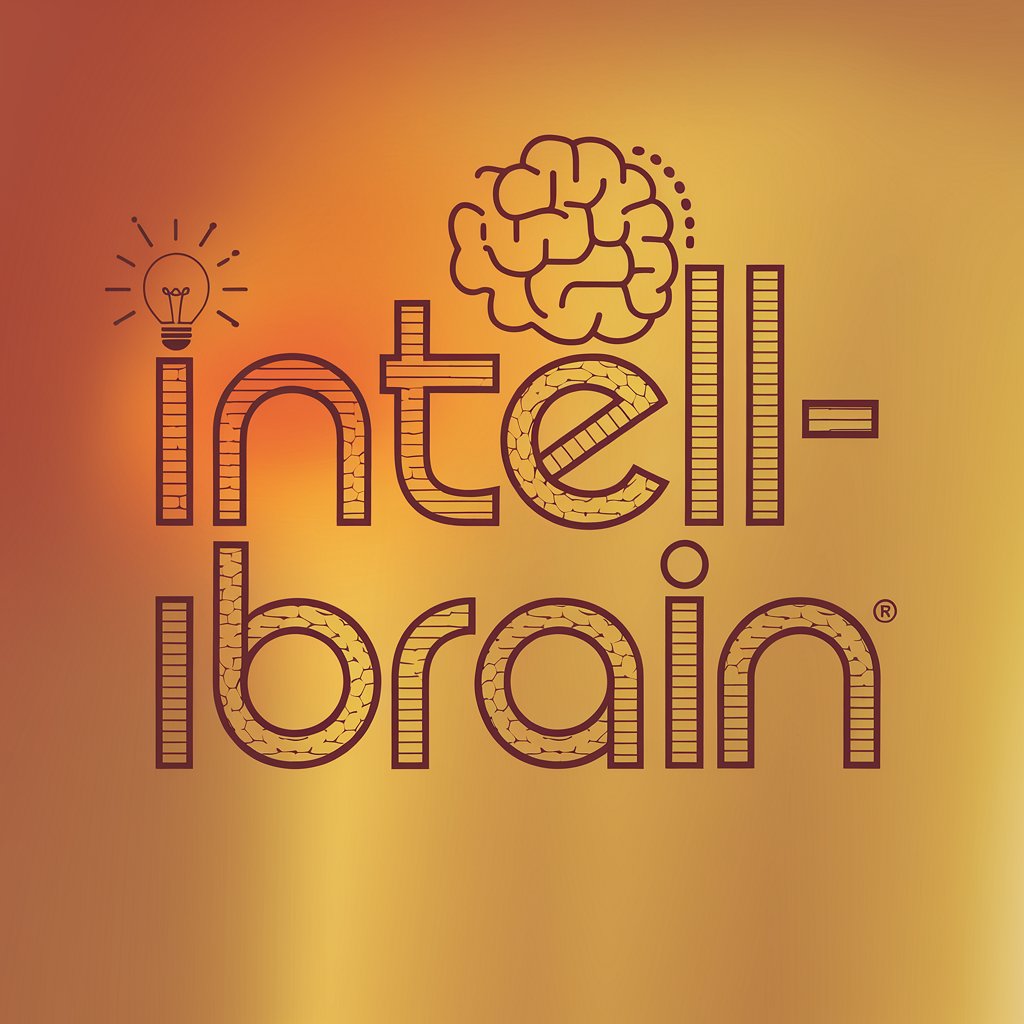
Humanize AI by Bexi: Free Tool to Transform Your Writing into Human-Like Text

Humanize AI Text by Bexi AI – Free Tool to Enhance Your Content
Bexi AI’s Undetectable AI | Create Human-Like Writing | Free Tool

Bypass AI Detector Free | Humanize Your Content with BEXI.AI

BypassGPT - Free AI Text Enhancement Tool for Improved Readability and Bypass AI Detection

Bypass AI Detector Free | Bexi.ai - Undetectable Content Made Easy
Key Features of Humanizer AI by Bexi
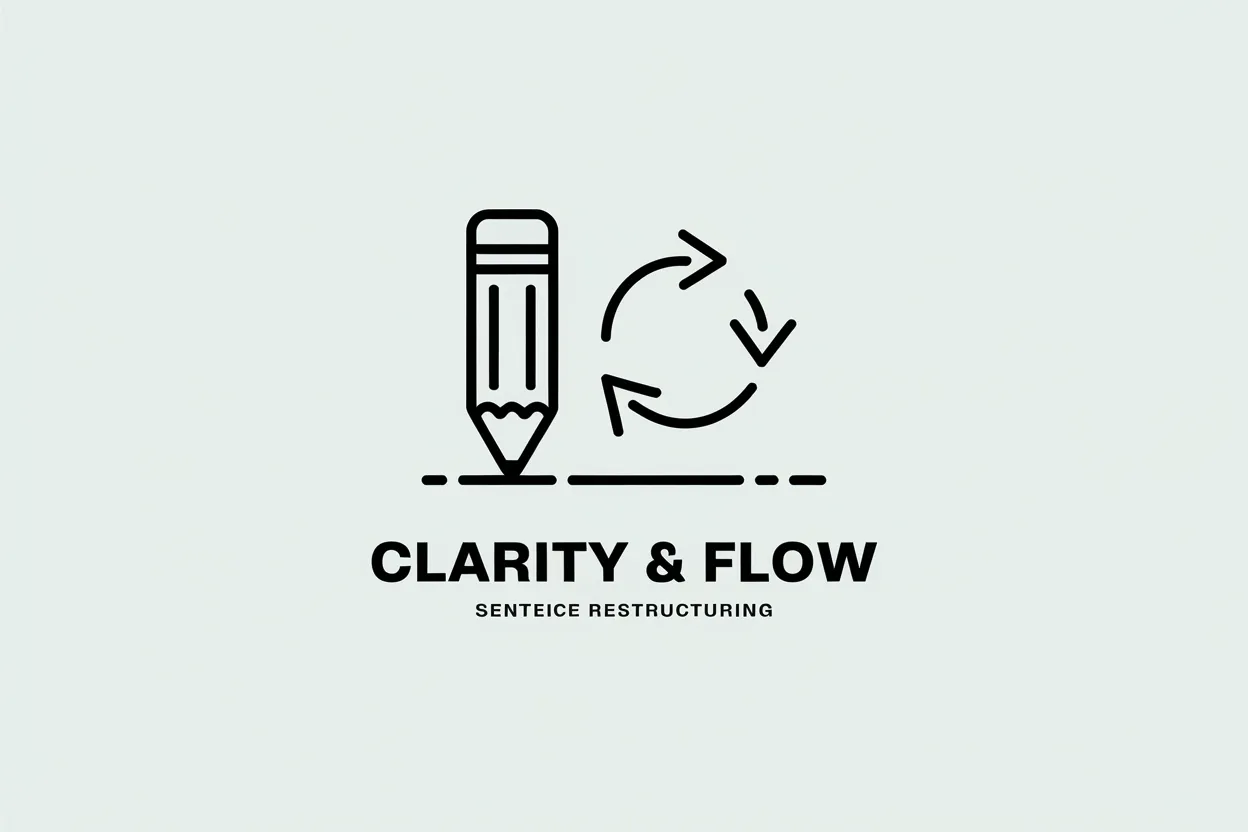
Advanced Linguistic Algorithms
Humanizer AI uses cutting-edge linguistic algorithms to analyze and refine your text, ensuring that your language sounds authentic, fluid, and natural, whether you’re writing professionally or creatively.
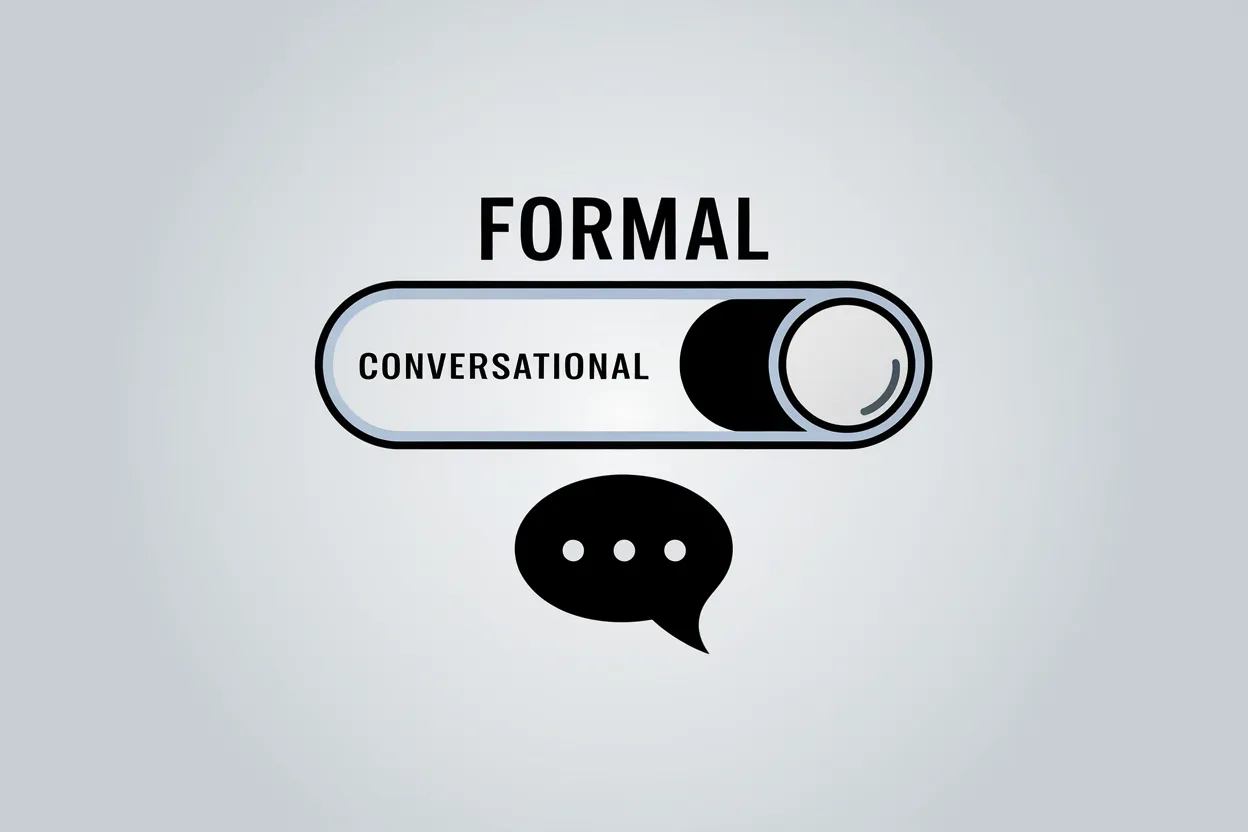
Stylistic Diversity and Flexibility
With Humanizer AI, you can adjust your writing style to match the desired tone—formal, conversational, or anywhere in between. Tailor the content to suit your unique needs, giving it the right voice.
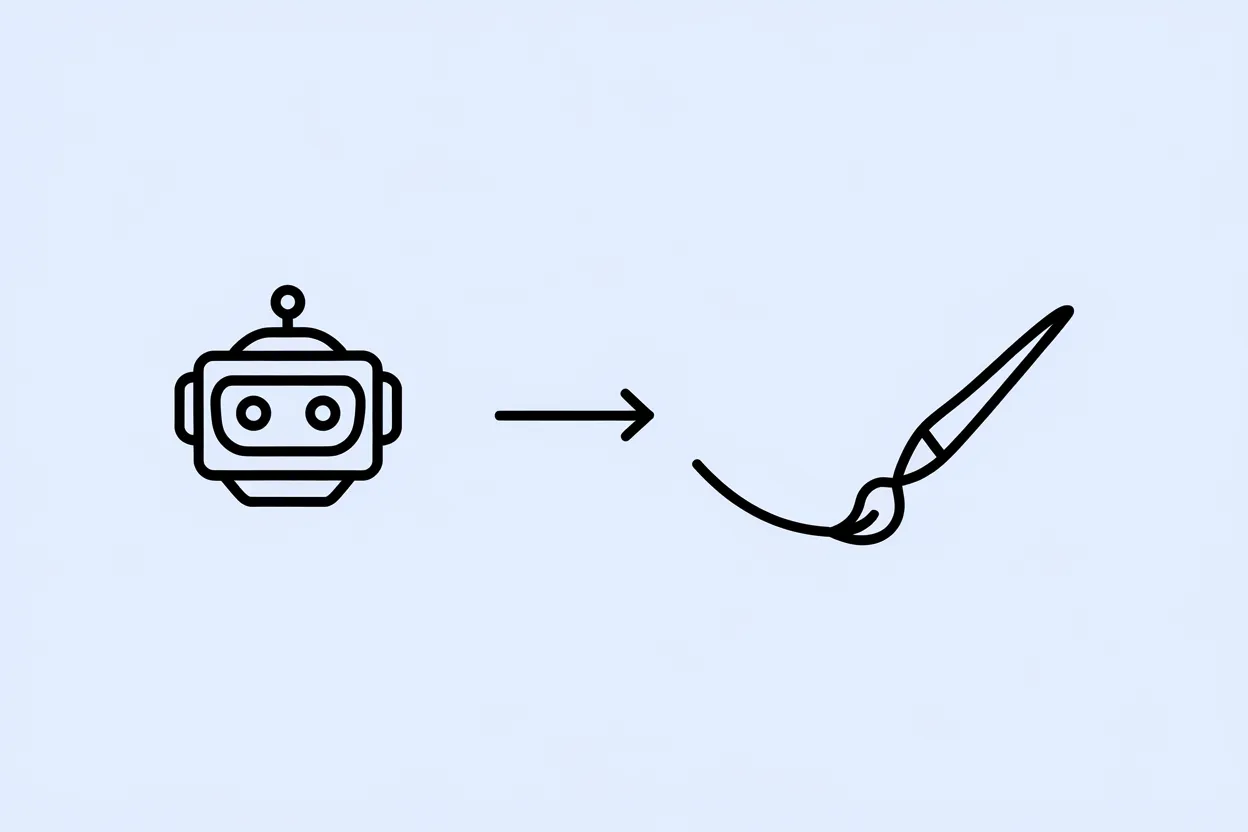
Easy to Use, No Login Required
Humanizer AI is simple and accessible. You can start enhancing your content without the need to sign up or log in, making it an immediate solution for quick refinements.

Free Version with Advanced Premium Options
Get started with the free version of Humanizer AI, offering all the essential features. For those looking for more control and versatility, the premium version unlocks advanced customization options.
How to Use Humanizer AI by Bexi
Step 1: Paste Your Text
Simply paste your text into the provided input box on the Humanizer AI page. Whether it’s a short sentence or a lengthy document, Humanizer AI will work with any content you provide.
Step 2: Choose Your Style and Tone
Select the tone and style that best fits your needs—be it professional, casual, or something else. Humanizer AI adapts the language accordingly to suit the context.
Step 3: Refine and Download
Let Humanizer AI process your text, making it clearer and more engaging. Once completed, simply download your polished text or copy it to your clipboard to use anywhere.
Who Can Benefit from Humanizer AI
Content Creators
Writers, bloggers, and social media managers can leverage Humanizer AI to improve the readability and flow of their content, ensuring their message resonates with audiences.
Students
Students can use Humanizer AI to refine essays, research papers, and reports, making their writing sound more polished and articulate for academic purposes.
Marketing Professionals
Humanizer AI is ideal for marketing experts who need to craft compelling copy for ads, landing pages, and email campaigns, helping them create content that truly engages their audience.
Business Professionals
Corporate executives and professionals can use Humanizer AI to refine business proposals, emails, and presentations, ensuring that their communication is clear, professional, and impactful.
What Users Are Saying About Humanizer AI
Humanizer AI has completely changed the way I approach content writing. It’s like having a personal editor that knows exactly how to enhance my work!
John Smith
Content StrategistThe AI's ability to adjust tone and style is invaluable. We use it to fine-tune our ad copy and email campaigns. It’s a time-saver and improves the quality of our content.
Emily Johnson
Marketing DirectorI used Humanizer AI for my term papers and it made my writing sound so much more professional. It’s a must-have tool for any student looking to improve their writing.
Mark Lee
StudentAs a consultant, my emails and proposals need to be spot-on. Humanizer AI helps me ensure my messages are clear, polished, and professional every time.
Sarah Parker
Business Consultant
Frequently Asked Questions About Humanizer AI
Is Humanizer AI completely free?
Yes, Humanizer AI offers a free version with essential features that anyone can use without registration.
Can I customize the tone and style of my text?
Absolutely! Humanizer AI allows you to choose from different tones and writing styles to ensure your content fits your needs perfectly.
Do I need an account to use Humanizer AI?
No, you can start using Humanizer AI right away without creating an account. It’s quick and hassle-free!
Can I use Humanizer AI for business purposes?
Yes, Humanizer AI is perfect for refining business communications like proposals, emails, reports, and more.
What makes Humanizer AI different from other writing tools?
Humanizer AI uses advanced linguistic algorithms to produce authentic, human-like language, offering both style flexibility and ease of use.
Is there a premium version of Humanizer AI?
Yes, the premium version of Humanizer AI offers advanced customization features, providing more control over the output to meet specific needs.